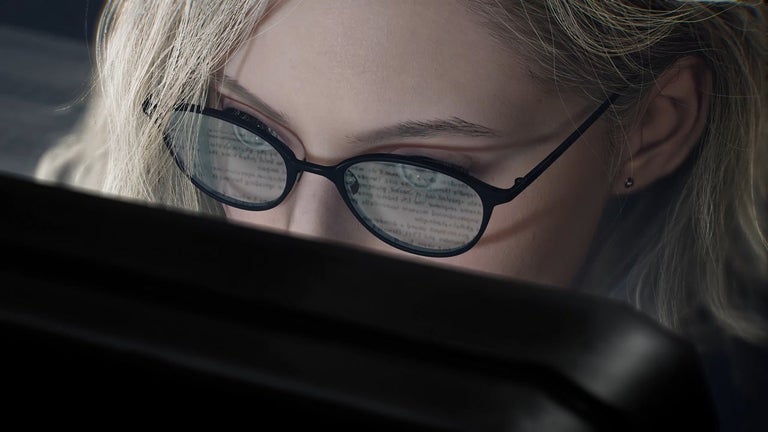xKey: Discover website keyboard shortcuts
xKey is a Chrome extension that aims to make browsing more productive by helping users discover web accessibility shortcuts for their favorite web apps. Developed by Akshay Surve, this free extension is designed to enhance the user experience and reduce the number of keystrokes needed to navigate websites.
With xKey, users can easily discover web accessibility shortcuts for popular websites like Facebook.com and Wikipedia. By visiting these sites, users can test drive the extension and experience the benefits of using keyboard shortcuts to navigate their favorite web apps.
One of the standout features of xKey is the GOD mode, which is a vi-mode that allows users to access web accessible shortcuts with a single keystroke. This mode eliminates the need to use complex key combinations like "Control+Option+Char" on Mac or "Alt+Char" on Windows. By enabling GOD mode from the "Extensions > Configure" page, users can streamline their browsing experience and navigate websites more efficiently.
For developers, xKey also offers the ability to define custom xKey shortcuts using a CSS selector based mechanism. This feature allows developers to create personalized shortcuts that suit their specific needs and preferences.
xKey provides a simple and intuitive settings page where users can easily configure their preferences. Whether it's enabling or disabling certain features, xKey makes it easy for users to customize their browsing experience.
Overall, xKey is a useful Chrome extension that enhances web accessibility and productivity. With its ability to discover web accessibility shortcuts, streamline navigation with GOD mode, and offer custom shortcut options for developers, xKey is a valuable tool for anyone looking to optimize their browsing experience.